For artists and collectors sponsored by Intercal...your mohair supplier and Johnna's Mohair Store
Could someone tell me (as simply as possible) :redface: how to insert a photoshop image into a Word document.
Secondly - (I'm a glutton for punishment I know) :doh:
How do you locate saved photoshop images without going through the Windows search facility. I know they are there somewhere - I just can't always find them. (I have Photoshop 4)
Thank You :pray:
Sandra,
I hope this makes sense. It should answer the first question.
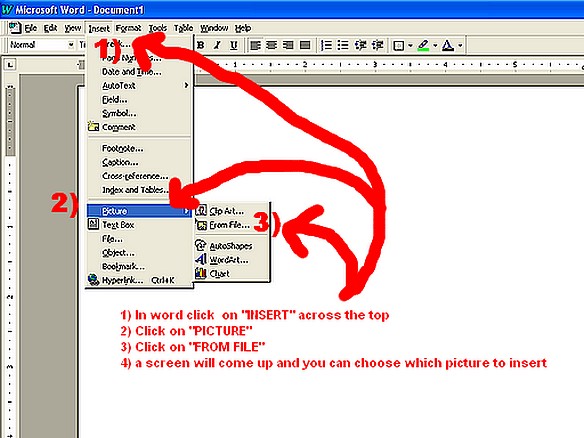
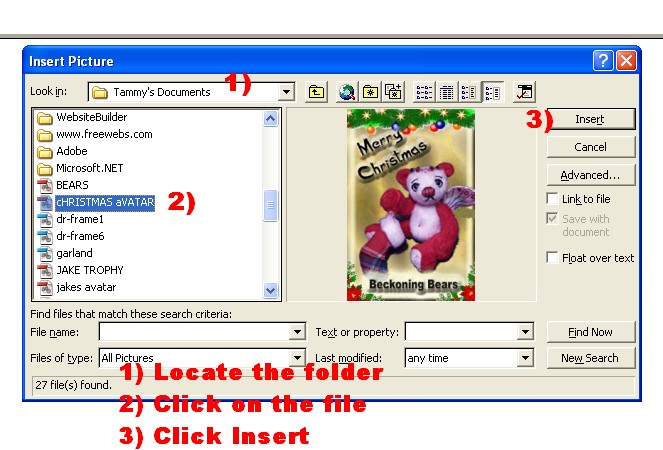
To answer question #2:
When you save photos in photshop you can choose to "Save As" and specify where to save the pic. That way you can put it where you want and it is easier to find. Maybe if you create a folder called MY PICTURES for example it would be helpful. I'm sure there are easier ways , but this is how I do it.
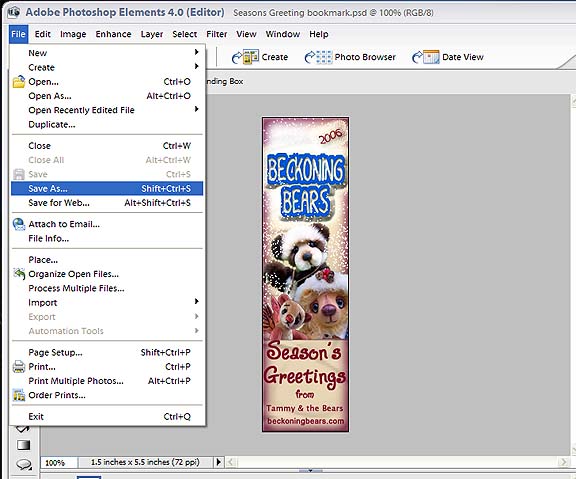
Ya see - its easy when you know how. :dance:
Thank You Tammy for your time and trouble - greatly appreciated. :hug: :hug:
Oh Jodi and Sandra: I understand completely how you feel. It took me at least two month to figure out how to post pictures. I had to take a class in photoshop to know what to do about resizing pictures....Oh the list goes on and on...I am traumatized at this point....I much rather go back and take another statistics class than to figure this stuff out.
Michelle

Perhaps some kind soul out there will take pity on us and do a visual thread on 'how to in photoshop' like your workshop Jodi that you did a little while ago.
Shelli's design challenge was just that - a challenge............. and in my case I failed it miserably.
I've Googled till I'm blue in the face but I still can't put images in layers.
Oh well -
Any chance you're on a Mac?? Lucky us, we open the pic and the Word doc and just drag 'n drop the photo where we want it!!!
Any chance you're on a Mac?? Lucky us, we open the pic and the Word doc and just drag 'n drop the photo where we want it!!!
Sorry - no - (why do I always seem to have the wrong thing).
I've managed the image into Word (Thanks Tammy) 
Finding the dratted image is still hit or miss. 
No luck with putting images into layers as yet. I understand the layering principles but for some reason I can't manipulate the images into those layers. :doh: