For artists and collectors sponsored by Intercal...your mohair supplier and Johnna's Mohair Store
Hi
I also use MS publisher. I found a place online that will print cards on both sides for $16.50.
http://www101.iprint.com/cgi-shl/index. … 4&shop=100
I create my layout on my computer and then transfer it to the print site. Right now I have one-sided cards that I use for hangtags and business cards. When using them for hangtags I add an insert. This is easier to show than say.
This is my business card and outside of my hangtag.

This is the insert I glue to the inside of my card. I fold the whole thing before holepunching and adding to the bear with ribbon.

Shelli - I will post pictures as soon as I get a chance. I just added a wireless print server to our home network and it has been a bit tempermental. Oh well such is computer equipment.
Kristen - You tags look nice and what a great idea to have your business cards double as your hang tags.
Attention All -
I found out that if I fold my tags before I laminate them there less wrrinkling that occurs on the fold. So I fold the tag and then lay them out flat on to the laminate. I then fold that over so that both sides are covered. I will post pics sometime today maybe after I get some sleep.
I found a place online that will print cards on both sides for $16.50.
http://www101.iprint.com/cgi-shl/index. … 4&shop=100
Kirsten, thanks very much for the reference. I hated the print shop that did my cards; they tried to rip me off by doubling my final price after giving me a firm total on what my costs would be -- which, of course, I refused to pay -- and I vowed never to return to them again, so you've just saved me a huge research task in finding a new print shop, and I can accomplish any reprints from home to boot. Yay! Thank you!
Here's a screen shot of what my hang tags look like (printed in Word with a business card template as described above, first print one side, then the other). Very easy, very inexpensive, very customizable (is that a word?). The line down the middle of each side is not printed, that shows where the fold occurs. Keep in mind that a small hole punch is used once the card is folded so that it can 'hang'. You will notice the text and image veers slightly away from the top of that center line to allow space for the hole punch (otherwise you punch through important information).

Print side #1 of the hangtag, when folded the image of the bear is on the front and the text information is on the back.

Print side #2 of the hangtag, this is the information on the inside of the tag. I handwrite in the information. There is a lot of space for the artist's signature because my mother and I are two artists under the same business name, most people could use a lot less space for the signature, of course
:)
Hope this helps!
Kelly
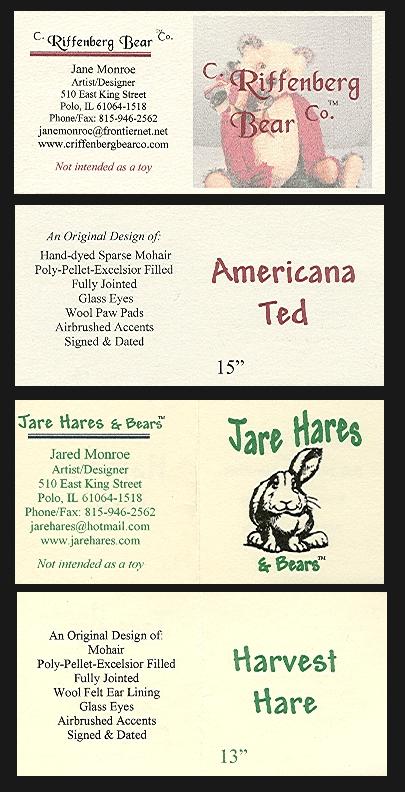 Ok OK Ok I finally got around to it this evening.
Ok OK Ok I finally got around to it this evening.
I am posting pictures of our tags.
The top two are mom's tags. The outside and then the inside.
Mom uses a picture on the front of her tags that is set up as a watermark, they look better in real life.
The second two are mine.
For every bear and bunny that we need to print tags for we just change the information that is listed on the tag, all on the computer and then when we are finished making the changes we print them off. Custom tags for each piece.
Before I forget... On the inside under the bear's name in the bottom right hand corner we usually print the retail price. Then it is all done on the computer and I don't have to remember what price I put on what. Sometimes I forget and that is when the little white sticky tags come in handy.
Mine are fairly plain. I might change them. But that is the great thing about printing them yourself. You only need to print as many as you need.
I am also posting a link for the template that I use in MS Publisher.
http://www.jarehares.com/templates/tagstemplate.pub
After you click on this link a dialogue box should ask you if you want to OPEN, SAVE, or CANCEL.
Click on save. Then open the file. This will only work if you have MS Publisher.
For many documents that we use Publisher works out great as there are tons of templates available.
For our invoices, I used excel to create those. I took the exsisting Invoice template and edited it until I had a form that we could use and I set one up that both of us could use with both company names on it with our contact information and so on.
I am babbling now...
Kelly, " Published in Word" ? I have an XP computer, it has Microsoft Word, is that the same ?... Winney
Microsoft Word, MS Word, or Word all refer to the same program.
Microsfot Publisher, Ms Publisher, and Publisher all refer to the same program.
Both are different programs.
Jared
But you did yours in "Word "... Yeah ! I have that already... do I need to go out and purchase a business card template to go with it ?....Winney
No no no...
I did mine in Publisher.
Ok, I think I am gettimg it now....duh  I need to buy some program with a template in order to make my tags...
I need to buy some program with a template in order to make my tags...
All of you who have this...can I ask which one is the cheapest..or will do the job ....Winney
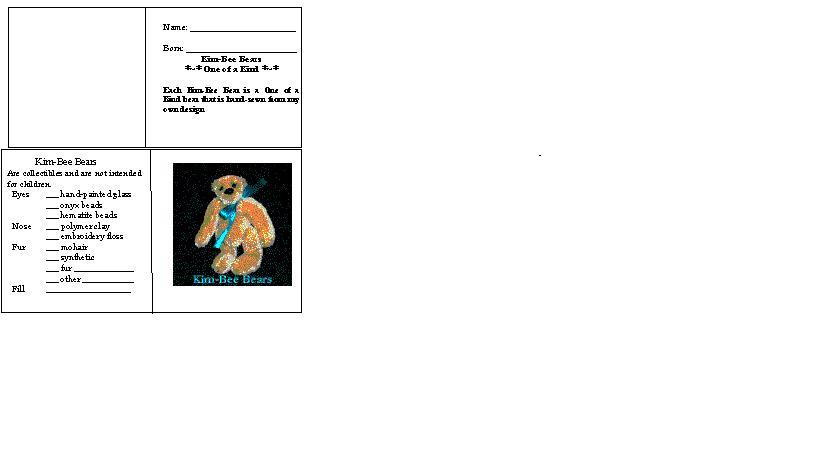
By the way, my pic is clearer on the tags 
Doesn't anyone use a Mac here? 
Hey, Windows/PC is the platform of choice for non-designers. But my friend, Andrea, who does design for a living (as does her husband), and my friend Laura, also a graphic designer, tell me that Mac users actually LAUGH at Windows users... Mac's are THAT easy to learn, get around, and understand.
Andrea tells me (with a laugh, as is her way) that no credible designer would ever work on a PC! 
Shelli -
Well, I don't laugh at PC users...but I do love my mac! It was sooo easy to learn. I do also use a PC, mostly just when I'm on the net, but I'm trying to get more acquainted with it. As a former designer myself, I do prefer my Mac for design applications.
When I first started looking at computers I was going to get a MAC. But they are more money for the similar features. Plus I needed it more for business functions. What little designing I do comes second.
Maybe someday when I make my fourtune I will have both.
My cousin uses MACs and I use PCs, I was visitng with him about a year ago and my aunt was surprized that we weren't arguing, PCs vs. MACs. I have used both and I like both. The only MACs that I used that I didn't like were the PowerPCs. And then they introduced some funky looking round shaped think with an even stranger mouse... Those I just didn't get.
I would like to have a MAC just to mess around with. Sigh.
Lately I've been using the PC more because the monitor is flat and bigger, and it's faster than my mac. I don't do much design anymore (as I prefer making bears) so I can get by on the PC. I'm sure anything I can do on the mac I can do on the pc, it's just a matter of me figuring out how! The first computer I ever touched was a mac, so that's what I know best.
Winney, I'm the one that does my hangtags in Word. Post #8 on this thread discusses how I format them with Word's built-in templates, so you do NOT need to buy anything other than appropriate business card printer paper. Good luck and have fun experimenting with it!
Regarding Macs vs. PCs, I'm not touching that old argument with a 10 foot pole. I've used those and several others, and it's really just a case of what you're used to. Macs do have their niche in graphic design and 3D rendering type areas. But if you think Mac and PC users enjoy trading barbs with each other, you should hear what UNIX or Linux users have to say about Mac AND PC users
:D
Cheers,
Kelly
I hope noone thought I was trying to start an arguemnet.  I only commented as a joke because there are so many good tips on this thread that I just don't understand.
I only commented as a joke because there are so many good tips on this thread that I just don't understand.
Everyone has done a lovely job with their tags. 
Oh, Sandi, I didn't mean that you or anyone else was arguing :hug:
When I said 'that old argument', I was referring to the long-standing Mac vs. PC debate in the computer world, which has been around as long as Macs and PCs. (And frankly, has been around in my immediate family for about that long as well.)
Hugs,
Kelly
Whew Kelly ! Thanks, I will give that mess. #8 a try... Winney
Kelly
Thanks so much for your instructions on how to create hang tags using Word. I worked out great. I only have one question. I can easily print out a whole page ( front and back ) but how do I just print one tag and still be able run the paper through again to use the rest of the paper. I can remove the card I just made and run the rest through again but it doesn't line up. Is it a matter of moving the card design around on the template so it appears on the row I want to print?
Thanks,
Sandi
Hi Sandi,
Hmmm, interesting question. It may be the case that the alignment is thrown off if some of the cards are removed before the sheet goes back through the printer. I've never tried it that way. I try to do multiple hang tags at once, but if I don't have enough to do a full sheet, I actually fill in the extra spaces with copies of my business cards. I figure you can never have too many business cards!
Hope this helps?
Kelly
I forgot in all of the excitment to tell you all that I use a no heat laminate. You can get it in the office supplies at Wal*Mart and I think it is $4.00 a roll, might be a bit more. I don't remember, mom usually buys it.
Thanks, Kelly. I had decided to do that when I realized I had to print full pages.
Sandi