For artists and collectors sponsored by Intercal...your mohair supplier and Johnna's Mohair Store
I was told yesterday by a concerned and very helpful bear artist that on Etsy one of my photos was being offered for sale as 'clip art' ..I recognised another artists photo also being used. The seller has altered the photo which is clearly mine and is selling it, claiming the copyright.
I have written to the Etsy legal department over this..I expect I am not the first person that this has happened to...
I don't think people really respect intellectual property anyway and only if its obvious can you do anything about it in a legal sense.
Etsy help page on this points out that I need to prove I do own the original images ..which is in itself quite hard. I don't label all my pictures as I take them. Which perhaps I need to now.
I have been a photographer since 1978 and still have most of my old negatives from all those years ago and have never come across this theft before ,..though it does happen...I have had eBay auctions stopped because my photos were used without my permission in the past. I am not a diva over it and actually would prefer that the pictures used were mine but the seller needs to ask me first. I would rarely say no but I do need to to know what the pictures are being used for and where...so I can check. If they are being offered for sale, as these are, I am entitled to royalties as the owner of the copyright.
Just think it's quite an interesting subject as so many of us sell online using photos and just wondering how others feel about this.
I would also prefer my original pictures being used to resell a bear on ebay, because I have seen some horrible photos of beautiful bears being resold there. As long of course as it is original condition. I don't know how many of my bears have been resold there I only know of one, they used their own pictures, which were good. It is fine with me if I am not contacted first. I don't really want to know who is selling what.
I did have a lady contact me and ask me if she could use a bear picture as part of a blog background she was putting together, it was fine. It was the only time.
I would have a problem if someone was selling my pictures, pictures that I took, as their own, for any reason, without my permission, and I would go after them.
They are pretty crafty out there!!! I had someone 'lift' my entire auction,, pictures and text to sell the baby doll I had just sold! She / or He (I never found out) hadn't won the auction! They didn't have the doll at all,, and was just scamming! Ebay took it off, and that ID is no longer a user.. but I don't know what happened to the person.. I never heard back from eBay.
There are just SO many dishonest people out there now, looking to profit on the backs of someone else's hard work.. It's a shame,, and I don't know what can be done about it... seems not much!
If somebody asks me first, I nearly always give permission to use my photos or digital art. If it's for personal use like somebody's personal blog page, etc., I let them use it for free. If it's for commercial use I usually charge a nominal fee like $20. I haven't been approached by a big company, so far. Only proprietorships. I'll have to cross that bridge when I come to it, I guess.
If somebody doesn't ask me, I turn into a real life bear. ;)
Start with a cease and desist letter by e-mail. Follow it up with a hard copy by mail if that doesn't work.
Usually, when the person gets a letter in the mail, they get the idea that you're serious. (They also get the idea that you know where they live.  ) I've had image theft problems on two occasions, before, and I've never had to go beyond this stage.
) I've had image theft problems on two occasions, before, and I've never had to go beyond this stage.
One nice thing about my photos is that they are 90% traditional, film photos. I don't do digi-photos very often.
If somebody tries to claim copyright or tries to claim that they didn't get the image from me, I just pull out the negatives.
Something that most people don't understand about photos on the internet is something called "metadata."
Hidden in the file specifications for JPEG files (and many other kinds of files) there is a specially reserved space that is used for storing extra information about the file or image. There, you can store the artist/owner's name, address and copyright info. You can also store the date/time the photo was taken, information about the camera used and even the latitude/longitude where the photo was taken.
Most of your "average idiots" have no idea that metadata even exists. When you pull up the "Info" window on a picture and show them your name and address are embedded in the file, they are usually flabbergasted.
Now, if a person knows that the metadata are attached to an image, it is possible to remove it but 90% of the people who steal images don't even know it's there. The majority of the people who do know, won't bother to strip the metadata. However, for the few who do, there's another way. Digimarc.
Digimarc is a way to embed an invisible, digital signature directly into the image data which is very difficult to defeat. You have to specifically look for it to know it's there. You can even copy and print the image out on paper but the watermark will still survive. I did an experiment, one day. I took an image, Digimarc-ed it and printed it out. Then I put the printout on a scanner and put it back into my computer. When I ran the Digimarc program, my watermark was still there!
Check out Digimarc's website: http://www.digimarc.com/digimarc-for-images
Finally, there's a company called "Tin Eye" on the internet. They have an image search service that looks for copies of images. You can go there and input a picture and the computer will look in its database to see if there are any other websites that have that same picture.
Check it out at: http://www.tineye.com/
Sure enough, I found a "clip art" image there of a Paula Carter bear!
Thanks for the information, Jenny and Randy, and I'd say that royalties aren't what's due since there is no agreement or contract. The image is yours. Period.
Becky
P.S. It's fun that the seller asks buyers to give her credit, no?
Several years ago, a couple of my photos were 'lifted' and screened to a t-shirt. The online company had several shirts with other artists' bears on them, also. My contacting the company had no effect what-so-ever, but when a lawyer sent a cease and desist letter to them they took down the shirts with my bears on them. Their reason was that those shirts weren't selling very well. Another case was that an Asian manufacturer was also selling items online with several artists' bear photos (mine included) imprinted on them. It might be prudent to go the extra mile to prevent online theft using Randy's great suggestions.
I wrote to Etsy legal department and quite honestly I don't think I would ever use etsy after their reply. Whereas eBay..as much as I think there are other issues there.... do take this problem very seriously and will remove offending auctions immediately...Etsy say it's up to me to prove that I own the photo...and I can't do anything by email unless I get special permission from them...I have to do it by post. I have to gather evidence together then put it to them for them to decide.
This seems to me to be very poor. They also say that I have to comply with US copyright laws ...which seems very strange ...I am sure they are exactly the same as UK ones but the Etsy site detects that I am in the UK when I login and it asks me if I want to view the UK site ..as it does for every one else . So why then do I have to prove in US law when by UK laws it's an infringement of my copyrights. In UK law I don't need proof that I own the original as my ownership is implied because I have the original files on my computer and I made that bear..I think that's exactly the same in the rest of the world but Etsy seem to have wriggled the rules to suit the fact that they make money out of these things.
I don't have time to be doing all of this when I think they have a responsibility to ensure that all work on their site is authentic. They are saying I need to be legally represented ...which I think is nonsense .....why would I spend money on this when it's so obvious to anyone who cares to click on my website...or Paula's they would see what has happened.
The thing that winds me up most is that this seller claims copyright and says that it's illegal to resell the image...
The words pot and kettle spring to mind.
PS...I have now written a stiff but nice letter to the seller ....keep you posted !
Where, on-line is this photo? I'd like to see it.
Something that most people don't understand about photos on the internet is something called "metadata."
Hidden in the file specifications for JPEG files (and many other kinds of files) there is a specially reserved space that is used for storing extra information about the file or image. There, you can store the artist/owner's name, address and copyright info. You can also store the date/time the photo was taken, information about the camera used and even the latitude/longitude where the photo was taken.
Most of your "average idiots" have no idea that metadata even exists. When you pull up the "Info" window on a picture and show them your name and address are embedded in the file, they are usually flabbergasted.
Now, if a person knows that the metadata are attached to an image, it is possible to remove it but 90% of the people who steal images don't even know it's there. The majority of the people who do know, won't bother to strip the metadata. However, for the few who do, there's another way. Digimarc.
Randy,
Is there a way to automatically input these metadata to all your photo files?
I have done this now for a few photos, but I have a few thousand of them and it would probably take me months to do all of them.
For instance: can I automatically assign my name as author and copyright to a photo: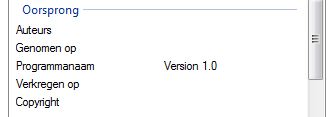
(this is a Dutch version)
I use Adobe Bridge to edit metadata for my image files.
As a matter of fact, Bridge allows you to create metadata templates which you can use to batch edit many files at a time.
Bridge usually comes as part of a package with Adobe Photoshop or Adobe Creative Suite. I don't know if you can get it separately.
There's also Adobe Lightroom. That's Adobe Bridge's big brother. Can be bought separately.
You can also get Apple's Aperture, which is very similar.
I just use Bridge because it came with the package when I got Adobe Creative Suite.
Hi all...it's been sorted now. I wrote to the seller and she was lovely about it..I really dont think she realised that what she is doing was wrong. I told her about Paula too. She has removed mine..I think she will take Paulas down also. She is called Cupcake Club on Etsy..
I will be embedding a watermark on my photos as soon as I can understand what I need to do. I will read it up tonight!
Thanks so much for the input on this ...I am very grateful!
It's nice that she complied with your request, and maybe learned something in the process as well. (The Internet definitely gives some people the feeling that anything and everything is there for the taking - for free.)
Becky
I will be embedding a watermark on my photos.
Better still! Create a special backdrop with your name on it and always photograph your Bears in front of the backdrop.
Alternately, have the Bear hold up or sit in front of a sign.
Have you ever seen pictures of Hollywood, red carpet events like the Oscars where there is ALWAYS a backdrop that says the name of the event? They do that on purpose so that, even if somebody tries to steal the picture, they can't claim it as their own. All they end up doing is free advertising.
They often call this "jujitsu." In other words, using somebody's own actions against them.
Put your name in the picture with the Bear in such a way that it is very difficult to edit out. If somebody tries to steal your picture, all they end up doing is giving you some free advertising. 
I have noticed some artist are now putting their name through their pictures, like a water mark. It's very faint and you can still see the photos with no problem, but it would dissuade someone re-using photo
Here, take a look at these:
Where were they taken? How did they get on the internet?
This is "Internet Jujitsu" in action. :)
People can try to steal these pictures but it is nearly impossible to get the signs out of the background. Yes, it can be done but you'd have to spend a lot of time using Photoshop to get the results to look right. It would be a lot easier to go somewhere else to find a picture to steal.
However, the people from the Golden Globes sort of don't mind whether people steal these images or not. You can't get the words "Golden Globe Awards" out of the picture so, every time somebody steals one of these pictures, they are giving free advertising to the Golden Globes.
So, the answer is to teach your Bears internet jujitsu. ;)
Make a sign that says "Button Meadow Bears." Mount it on foam core and dress it up with some nice buttons and bows. (Or whatever is appropriate for your Bears' style.) Make it look nice. Whenever your Bears pose for pictures, make sure that sign is in the background. You could also make a miniature version of your sign that your Bears can hold. Whatever your method, make sure the name of your Bear Factory is an integral part of the picture. Make it so they can't cut it out.
I can usually erase watermarks from most pictures. It takes me about five or ten minutes, depending on the picture. It's not hard.
If I wanted to steal a picture, a watermark probably wouldn't deter me. However, cutting and pasting a Bear out of the picture and into a new background is too much of a pain in the butt. I would look for a better picture to steal before I took on that task.
Then, once you have the picture ready, make sure you have your name and copyright information written into the metadata of the file.
Apple's "Preview" application can edit metadata. I'm sure Microsoft's "Picture Viewer" can do something similar.
Do this and there will be few people who will steal your pictures. The ones that are stupid enough to try to steal them will only be doing you a favor. If they really violate your copyright, you've got them nailed. It would probably be a slam dunk in a court case.
You're a "GENIUS!" what a clever idea 
If you all type in Artist Teddy Bears or Teddy Bears there are tons and tons of our bear photos out there for anyone to use. Most do not have any markers to say who made them. I suggust as above mentioned to mark your photos so they are harder for anyone to use. This also includes myself. I for one am very bad at not marking or blocking any of my photos.
Very true..I am always in a rush to post pictures and usually forget this important step!
I'm so pleased you were successful in getting a satisfactory outcome Jenny. It always seems so wrong to me that the "innocent" party is the one who has to do all the hard work to prove their ownership of a photo.
May I just ask Randy a quick question ...
Hi Randy! In both Bridge and Photoshop you can enter photo details in the "File Info" section (where this also automatically stores details of the camera used, date, etc. ). Is this what you were referring to or is there some other area in the programmes that I am completely overlooking?
Many thanks!
Marilyn 
Yup! :)
If you look, especially in Bridge, there are fields in the metadata section where the author's name, contact information and copyright status can be filled in.
If you use a Mac, double click the picture file's icon and it should open up using the "Preview" application. Press Command-I to see the Info window. There, you will be able to read the metadata if the file has it.
It's not hard to delete that data but most people don't even know it's there. Besides, stripping the metadata from somebody else's files is a violation of the Digital Millennium Copyright Act. If somebody steals your picture, they could be in for a legal "double whammy." Once for stealing and, again, for deleting your name.
Yes, you should fill in the metadata but you should definitely use jujitsu, as well. Nine times out of ten, a would-be thief will pass your picture over rather than go through all the trouble of Photoshopping your name out of the picture.
I've been remiss in this myself- I keep meaning to set up a system for protecting my pix, but alas I am always too busy....and MY photos have been stolen repeatedly by chinese factory sites and sellers on "merchant sites" like Alibaba.com- not just plush, but my inflatable designs as well.
you can text-over and even watermark your photos using IrfanView (free program), I'll have to get less lazy and start using it next time I post up a new bear project 
Many thanks for the information Randy! My Bridge came with the Adobe Suite too but when I click on the file icon, Photoshop opens up instead but that may be because I am a Mac user. Nevertheless, I explored a little today and found that my "File Info" bits and bobs in Bridge were duplicated in part in the "Tools" section where you can create metadata. I hadn't found that section before or rather had no idea what it meant to be honest so hadn't explored. Looks like another little learning curve to get over!
Many thanks again, I think we need all the help we can get when it comes to protecting our own work "out there" in cyberspace.
Hugs to all.
Marilyn 
Regardless of what operating system you use, a file opens up in its default application. You can change the default but you don't have to. You can also select what application to open a file in without changing the default. You probably don't want to open a Photoshop file in Bridge by default. Bridge is just that, a "bridge" between files of different types and sources. It is for organizing and managing, not for creating or editing, per se.
Open Bridge and depending on how you have it set up, you should see a window (on the left side) where you can select folders and files, etc.
In the left pane, navigate to the place on your computer where the files you want to work on are stored. They should show up in the bottom pane.
Select the file or files you want to work on and they should show up in the preview window. From this point, you tell Bridge what you want to do with those files. You can open them in an application. You can organize them, rename them, open them up in different (Adobe) applications for editing and several other things. In this case we want the metadata.
Under the "Window" menu, there should be an option for "Metadata." That should open up the place where you can enter information for a file or group of files if it's not already open. There are several sections in the window. You are probably most interested in the "File Properties" and the "IPTC Core" sections. The others aren't especially useful for our purposes.
The File Properties are usually locked because that is stuff that is part of the file. You shouldn't try to change that stuff unless you know what you're doing.
The "IPTC" section is what you are after. Click on a field and enter the information you want. Click away from that field and the data is set. Edit as many of them as you need. Until you are done.
If you want to edit metadata on several files, select them all by holding down the SHIFT or the COMMAND key.
SHIFT selects many files in a row. COMMAND allows you to make a selection of several non-consecutive files.
When you type data into the fields for a multiple-file selection, all of them will get the same information added.
Now, here's a neat trick: In the "Tools" menu there are some choices for "Create", "Edit", "Append" or "Replace" metadata.
Choose CREATE and enter all the data you want to have recorded for later. Next, when you choose a file or group of files, choose "Append". You will add in the data from your saved template. ("Append" adds on. "Replace" replaces everything.)
If you have several uses for files, you can create different templates for different uses. One for "Home" use, one for "Work" use or whatever.
Putting the metadata in your files isn't going to be a perfect solution but, for the extra minute's worth of work, it's worth it. If there are any questions about a picture's origin, just look for the metadata. Then you can say to the person, "How did my name get there?" They probably won't be able to answer. ;)
Do that and use jujitsu and you've probably done the best you can do. 
Thank you SO much Randy, all of that information is very helpful.
I must say that you are brilliant when it comes to explaining anything, so a big "thank you" for all the helpful information and guidance you so kindly give us. 