For artists and collectors sponsored by Intercal...your mohair supplier and Johnna's Mohair Store
You're on a roll! Ooh, I love the diamond shapes. Clever gal! And I just have to say I love the little girl in your avatar!
Everyone is doing a fantastic job with these! 
Sheila, I generally use the MAGIC WAND to select, or the MAGNETIC LASSO when there's enough contrast between the bit I want and the bit I want to toss. I also use FILTER>EXTRACT and just yesterday discovered SMART EXTRACT myself, which is kinda like the MAGNETIC LASSO, but for the EXTRACT function.
I get my fonts for free all over the web... but be sure you have strong virus protection as they are sometimes filled with gunk that can harm your computer. I've never had any major problems so long as I've kept Norton always on and up to date.
Try 1001fonts.com!
I also tried a trial version, and then a bought one (because I knew the program and didn't feel like learning something new), of a "font management" program. It allows me to "see" all my fonts, which Photoshop7.0 doesn't. I can't believe they don't have that functionality! But they don't. So I run my font management program at the same time I'm running Photoshop, so I can see what my choices are. Google "font manager" and see what you find!
Very, very nice work, by the way!
You people are blowing my socks off with these designs! I had no idea how many curious, talented, patient people we had on this board (except Aleta, of course.)


 Hey now!! I resemble that remark!
Hey now!! I resemble that remark! 




Warmest hugs, :hug:
Aleta
Well, I'm in good company with Aleta, Lynette, Louise, and whoever else is too afraid to try to come up with a digital ATC. I guess that if I spend enough time at the computer and fiddle enough with my Photoshop Elements or my Photo Studio 5.5, I would eventually get something up, but I'm afraid to spend that kind of time away from everything else that's going on in my life. AAAAAACCCCCKKKKK! Actually, I think it's that I have NO confidence at all in my figuring out the graphics program. I think I'm too thick!
I do admire EVERYONE'S cards, but admire you even more for taking the challenge!
Sheila, I generally use the MAGIC WAND to select, or the MAGNETIC LASSO when there's enough contrast between the bit I want and the bit I want to toss. I also use FILTER>EXTRACT and just yesterday discovered SMART EXTRACT myself, which is kinda like the MAGNETIC LASSO, but for the EXTRACT function.
Shelli,
Yeah, I did it! I'm doing a "happy dance" right now! I'm using Microsoft digital image. They call it, a freehand tool. Just worded a little bit differently; but I found it, and it worked. It's so much easier than the magic wand. With the magic wand, It took so long to get the whole image especially since the color contrast in the my backgrounds aren't very good. :dance:
Thanks, Shelli, you're a great teacher. You know exactly how to explain clearly and in detail in your posts.
hugs,
Sheila
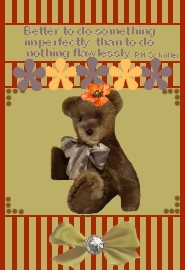
 Thank you Shelli for making us push our limits. The last little while I have been fooling around with my Corel Paint. Learning SLOW but sure! It does help to be given the colors and images to kick me off. I too have been having trouble with text, it never looks crisp - How do you do text?????????
Thank you Shelli for making us push our limits. The last little while I have been fooling around with my Corel Paint. Learning SLOW but sure! It does help to be given the colors and images to kick me off. I too have been having trouble with text, it never looks crisp - How do you do text?????????
Everyone your designs are awsome. This is my try at it.
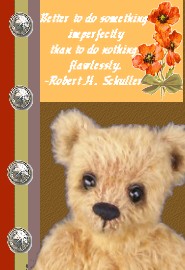 Shelli...you got the best of me...you big BRAT
Shelli...you got the best of me...you big BRAT  . I've been sitting here for what feels like HOURS and this is the best I could come up with without asking a zillion questions.
. I've been sitting here for what feels like HOURS and this is the best I could come up with without asking a zillion questions.
I used PhotoFiltre...
Okay... Aleta...your turn...if this girl can do it...you certainly can too!!!
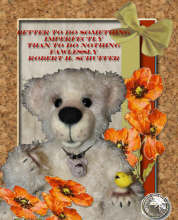 I lost count on how many times I have tried this and each time it was different. I am not happy with the font.
I lost count on how many times I have tried this and each time it was different. I am not happy with the font.
But over all not to bad. 
Lynn
Hi. I'm just back from a day entirely NOT at home.
Re: fonts.
Fonts are tricky. I always try to switch back and forth between what Photoshop calls "FIT ON SCREEN" -- which makes my image as LARGE as it can be, on my monitor, so I can see clearly while I'm working -- and "ACTUAL PIXELS" -- which shows me how the image I'm working on will actually look, and be sized, once saved and posted.
It is often the case that fonts, and font effects (like drop shadow, glow, gradient and/or pattern overlay, etc.) which work beautifully at larger sizes, or high resolutions (like 300dpi) just look TERRIBLE at smaller sizes or in lower resolutions. Sometimes, they look so bad, legibility is entirely obliterated.
So, first I'd suggest WORKING AT ACTUAL SIZE, or at least CONSTANTLY REVIEWING ACTUAL SIZE outcomes, before committing to a saved version of your file.
Second... some fonts are VASTLY more easy to read than others, especially at small point sizes like 8 or 9 or 10, which is pretty much what's needed with this much text, in an image of the size we've chosen. Things like serifs (the little ornamental dashes at top and bottom of letters) and thick lines can really muck up the word you're trying to clearly showcase.
So font selection is one of the more time consuming parts of my design process, and it's very important to choose carefully, to maximize legibility.
So my second suggestion is... KEEP A LOT OF FONTS ON HAND and CHOOSE THEM CAREFULLY. This is best done by simple trial and error. After a while, you'll become familiar with which fonts will look good small, and which will not.
Third... learn about anti-aliasing. I'm not much of an expert on this myself, but in Photoshop, you can use this feature to "adjust" the edges of your letters. The explanation gets really complicated and has to do with understanding the difference between vector and raster (bitmap) images, and where text fits in that definition, and whether/how you can rasterize text, etc. <yawn> Too much to explain, and frankly, I'm not sure I could do so intelligently.
If you're DYING to know, for some pointy-headed, generic info on RASTER GRAPHICS, see: http://en.wikipedia.org/wiki/Bitmap
... and for the same kind of head-scratchingly befuddling info on VECTOR GRAPHICS:, see: http://en.wikipedia.org/wiki/Vector_graphics
My recommendation would be to SEARCH ANTI ALIASING on your own program and see what's available.
In a nutshell, anti-aliasing allows your text to appear smooth, rather than pixellated at the edges. Even tho it still will be. Unless you rasterize it. Don't ask.
:)
Hope this helps!
Beautiful, beautiful work everyone!
( ---> And Aleta, of course you're talented and curious, with enough to go around a small country twice over. You're just... not so patient, when it comes to digital imaging, as you yourself fully owned, tantrum girl! Just poking some wee fun at my favorite west coast vintage teddy maker...)
Hey Shantell
Good job! How did you cut around the images in photofiltre???? I haven't been able to figure that out!
Shantell,
I'm sorry.  I just won't try it again.....at least not for awhile. I'd much rather play with paper and paste for hours than sit in front of this computer frustrating myself and accomplishing nothing but a disaster piece! At least with paper and paste I feel like I'm actually creating something tangible that I can pass along to friends.
I just won't try it again.....at least not for awhile. I'd much rather play with paper and paste for hours than sit in front of this computer frustrating myself and accomplishing nothing but a disaster piece! At least with paper and paste I feel like I'm actually creating something tangible that I can pass along to friends.
I'm okay with the fact that I'm a computer dimwit. That's why I pay other people to do it for me. It's enough for me that I know how to run the administration panel on my web site myself! Believe me....that's an accomplishment. Beyond that.....I'm happy to keep other wonderfully creative and talented people employed. 
You girls go on ahead of me. I tried it. Didn't like it. Didn't get it. :redface: But, I did try. And no, you're not going to see what I created because I do know how to hit the delete button. :twisted:
You're all doing beautifully. I love everything you've created and I'm enjoying watching each new posted graphic. Keep them coming!!! You're all doing GREAT! 
Warmest and biggest hugs,
Aleta
Melissa...well...let me tell you it was trial and error until I did it but here's what I did...
I used the little magic wand to capture the background only (a dotted line will show up)...then I right clicked and selected "invert selection" (or invert something) which allowed me to grab just the image part I wanted. The key was to have a background around the ENTIRE piece I wanted otherwise I got stuff I didn't. I couldn't find anything remotely like "extract" so I just copied and pasted onto the template I was using.
Probably not the correct way but I went through the tutorial and the help section and that was the only thing I could come up with.
I'm not sure this program does "layering" as others have talked about and if it does I couldn't find it. It was a pain because once you had something in place and went onto another component I couldn't go back and move or readjust the first component...it was locked into place.
Does any of that make a bit of sense?
I'm such a visual learner that actually reading it and then applying it was hard for me. I know if someone sat down with me for an hour I'd have it in a snap. I'm a quick study and pick things up pretty quickly.
Aleta...I completely understand...I think I'm going to hire out the prelim work for my website...it's just too much for me to spend time trying to understand and then apply. It's just not worth the migraine headache I get trying.
Any takers? Kidding!!!
Shantell
Shelli,
You know, I normally have oodles and oodles of patience.  The computer, however, brings out the beasties. :twisted: :twisted: Most things come very easy to me.....the computer continues to....push my buttons!
The computer, however, brings out the beasties. :twisted: :twisted: Most things come very easy to me.....the computer continues to....push my buttons! 

Warmest hugs, :hug:
Aleta
Thanks Shantell!
You are a star!! No, there are no layers with Photofiltre - but this is enough for me to handle at the mo!! I can't seem to remove my bears from the background though - is this because of the type of image it is?
I will give it a try - however I think I am with Aleta on this one - it only seems to make me angry!!
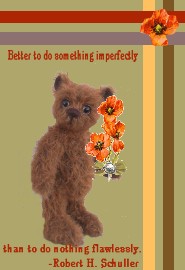 Dang it...I'm determined to figure this out....
Dang it...I'm determined to figure this out....
Shelli...I'm giving my eye doctor your email address if my eye pressure is up!!!!
grrrrrrrrr
see I am still growling, I have googled, I have printed, I have a pile of paper next to my pc, I found a video explaining fonts,( I saved the website) and yes I managed to cut the picture away from the back ground, ha, so I learnt, to highlight, take the bucket, never mind kicking the bucket out of the front door, fill in the highlighted area, because my computer did not know which part of the picture was the background, so I had to tell it by filling in the area , then I could , preview it, say OK. All this was under FILTER/EXTRACT.
Shel do you think that there is hope for me ??????????????????????????????????

Lynette
p.s. you did say Sunday 2010
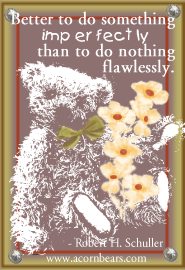 Just another go from me. It is addicting. This was almost finished last night when my computer crashed for the umpteenth time. When I got up today the FIRST thing I did was turn on the computer and finish it.
Just another go from me. It is addicting. This was almost finished last night when my computer crashed for the umpteenth time. When I got up today the FIRST thing I did was turn on the computer and finish it.
Sounds like a new obsession to me. Well, at least I'm learning a valuable skill! 
Lynne
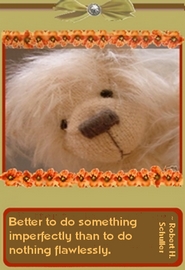
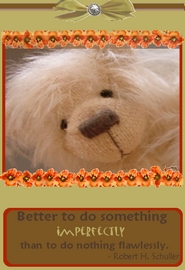
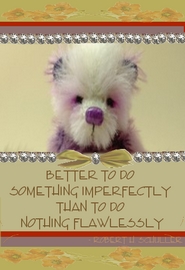 ahem I am not going to tell you how long it took me to do these two rather sad attemps...and after all my hard work the yellow/orange toned colour is hardly noticeable on either (I promise every element is there!) I guess it's not bad for a first attempt - I might even try and do something to my avatar now!!
ahem I am not going to tell you how long it took me to do these two rather sad attemps...and after all my hard work the yellow/orange toned colour is hardly noticeable on either (I promise every element is there!) I guess it's not bad for a first attempt - I might even try and do something to my avatar now!!
I think it would be much easier with a proper program with layers but it was still kind of fun!!
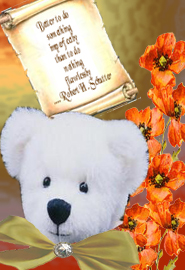 Here goes.. this is my first effort of photoshop.
Here goes.. this is my first effort of photoshop.
You did great Melissa...and if I'm not wrong...you have come to the point that was the very reason for the challenge...that you are now confident to have a fiddle with your own avatar.
Shelli,
Don't wait for me after all. I just can't find time to sit down and get on with it this time so will have to join in the next one.
Something that frustrates me is that I now have the skills...but unfortunately I don't have the imagination or foresight to picture what I want to do in Photoshop. You have such great graphic ability...I'd kill for a cup of that. I can sit and look at a template for ages and not know where to start. My imagination needs an overhaul. I am in awe of everyones different interpretations here and just so thrilled for you all. Keep up the great work people! :clap:
 Ok, this is my very first attempt, and you can all have a good laugh
Ok, this is my very first attempt, and you can all have a good laugh 
it is very very basic, but this is the first time I have ever looked at a photo editing program, so buckets, ( were meant for the garden, pens for writing, )
we carry on


Lynette
p.s. do you think I have a cheek ????????????????????????????
They all look so great!! Nice to learn in a group and see so many different ideas come from the small set for foundation. Nice job Everyone.
:clap: :clap: :clap: :clap:
HUgs
Hello All,
I've finished my avatar. Thanks for making this a challange, because I wouldn't have thought to do it on my own.
PS: How do you get it to show up in a post?
Thanks,
Letha
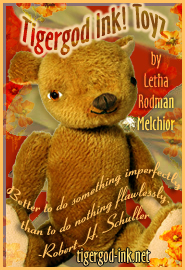 I just changed my Avatar.
I just changed my Avatar.
But I'd still like to know how to include a photo in a post.
Do you have to post it to a personal webpage first, then use a link for it to show?
Thanks,
Letha
DUH! I JUST SCROLLED DOWN A BIT AND SEE HOW IT'S DONE. SO I'M GOOD NOW.
tHANKS!
Thanks Shelli for the info. I did search anti-alaising in corel and found it. I also did not realize that some fonts are better suited for smaller sizes.
I am amazed at the creativity and individual designs that are all based on the same colors and images. They are all terrific. Letha love you new avatar. That is my next project.